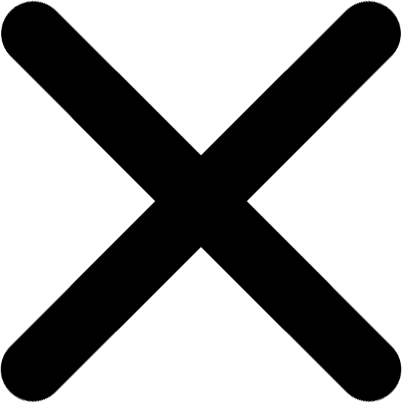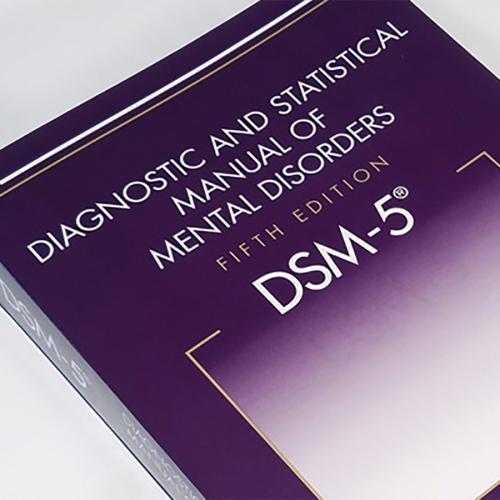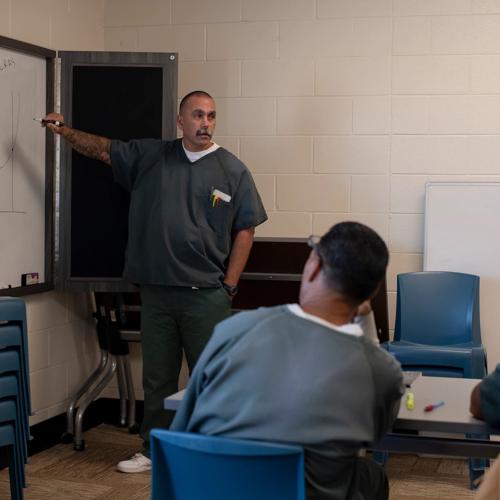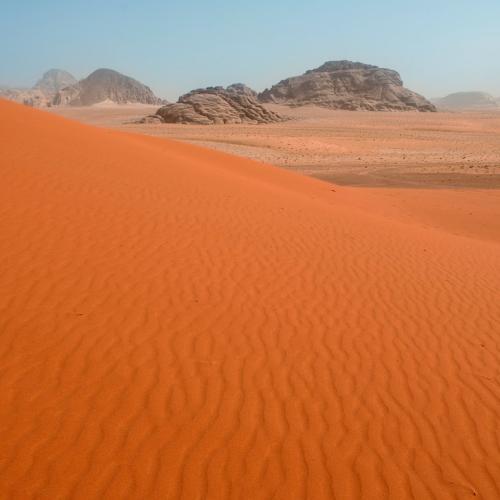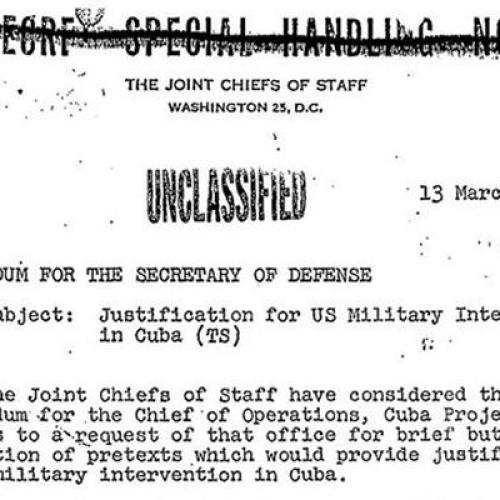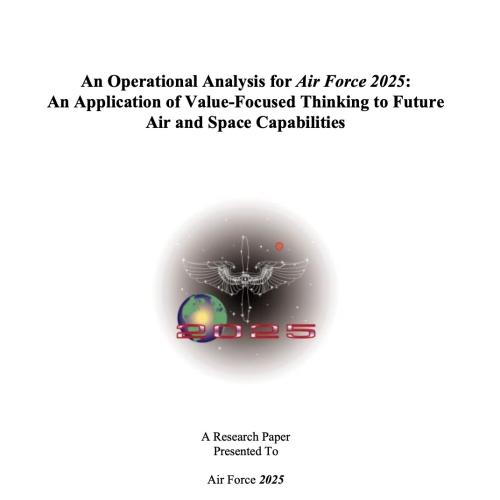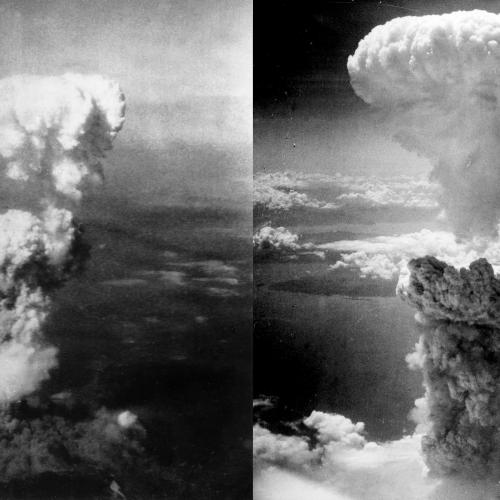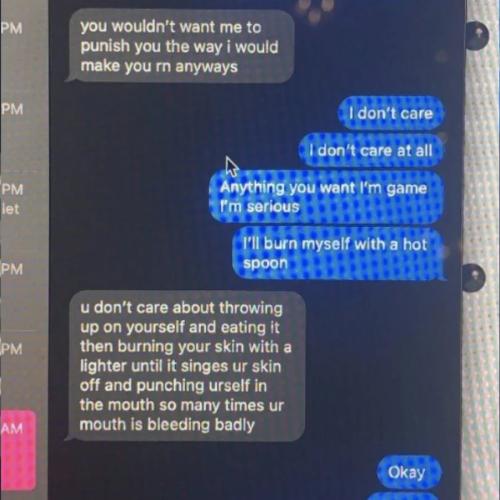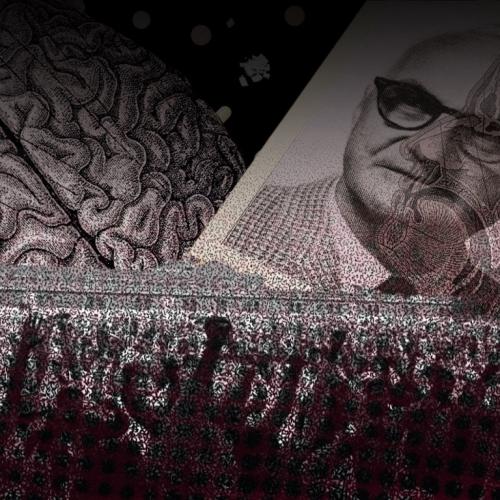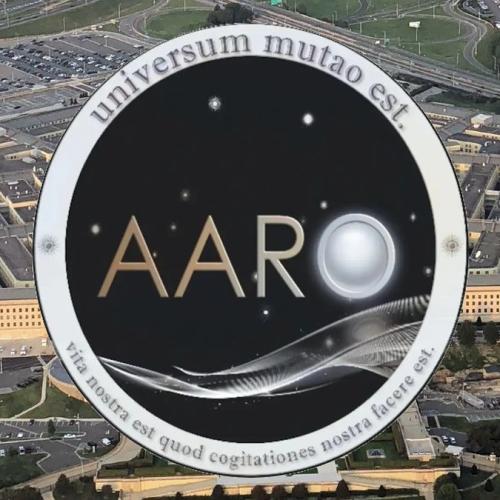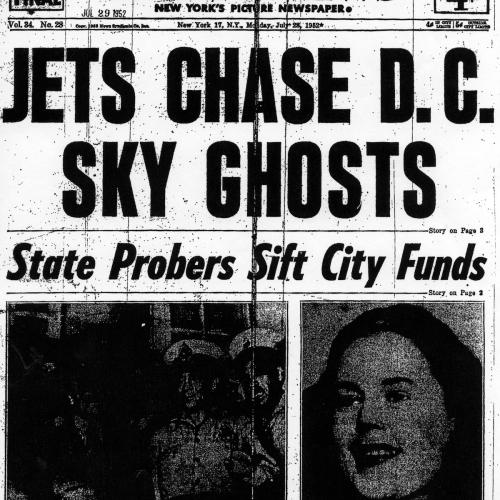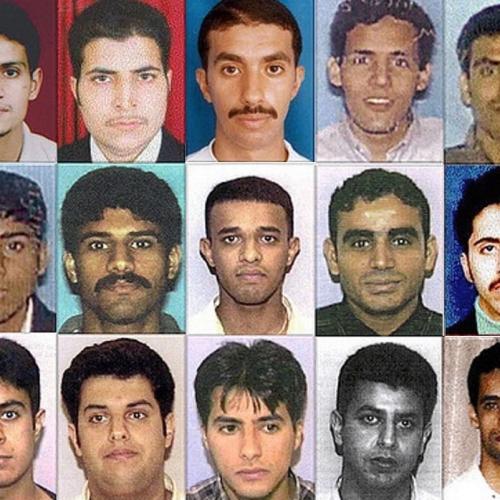Search Techniques
Key Techniques Improve Your Internet Search Skills
When conducting Internet searches, there are several very useful search techniques for finding the most reliable information available. I try to find the most widely respected sources for any articles I summarize for this website. Most people tend to respect messages which are backed up by information posted on websites of the major media, universities, or government sources. Below are a few key Internet research techniques to use search engines more effectively and find the most reliable sources. The tips covered are:
- How to verify and find the strongest source for information
- Set your search results to 100
- Take advantage of the "Cache" link
- Find disappeared articles and older versions of webpages when you have the URL
- Use search engines to search a single website
- How to find reliable sources when you only have text or video
- Search for reliable videos
- Consider a "What You Can Do" section
Note: For a separate article with great tips on how to improve the ranking of your website or webpages on search engines, click here.
How to Verify and Find the Strongest Source for Information
Whenever you receive important information about which you are uncertain, there are several ways you can try to verify what you've received. Particularly if you are writing an email to friends or posting a message to the Internet with information that may be difficult to believe, your friends and readers will generally trust what you write more if you include links to reliable sources for any key information you provide. Here are a few key techniques you can use to verify information and find the best sources:
- Pick out several of the key words which would identify Internet posts on the topic.
- Type them into a search engine.
- On the results list, scan the URLs at the bottom of each entry.
- Look for the most reliable source listed.
- Search Google and other search engines like DuckDuckGo, as they often differ.
- At the bottom of the search page, if you find "repeat the search with the omitted results included," it may be worthwhile to click it to find more results.
If you don't immediately find a good source, search both on the search engine's regular search page and its news search page. The regular search is more complete, but often has many entries from non-reliable sources. The news search page limits your search to more reliable news websites, but often misses key important sources. If the information you are searching is recent news, you might want to start on the news search pages. Using the tools menu on these search engines, you can also select for certain dates or arrange by most recent articles first, which can be very helpful.
Set Your Search Results to 100
To ease your searches, set your search engine to display 100 results. Here are directions to do so using Google. Yahoo is similar, though the page you want is under the link "Options" and then "Settings.".
- Go the "Search settings" link. It is in the drop down menu on the wheel icon at the top right of the Google search page.
- Scroll down to "Number of Results" and change it to 100. This makes searching through more than 10 results much easier.
- In that same window you might want to choose "Open search results in a new browser window."
- Click "Save Preferences" and you are done.
Take Advantage of the "Cache" Link
If you click on a search entry and it gives you a blank page or an error message, it will usually still be available at that cache link. To find the "Cache" button on Google, click on the green downward pointing arrow at the end of the second line and select "Cached". On Yahoo, click on "Cached" at the end of the second line. If these are no longer there (the search engines have fequently changed how to access the cache), do a search to find out how to access the cache. You might want to download and save the entire cached page (File > Save Page As), as it will likely disappear from the search engine before too long if the webpage has been removed.
Find Disappeared Articles and Older Versions of Webpages When You Have the URL
The Internet Archive is a very useful source for Internet research. It can be used to find a copy of an important web page that has been removed. It can also be used if a webpage has been changed and you want to see what it used to look like. Here's how to use this great resource.
- Copy the URL (Internet address) of the missing or changed page.
- Go to http://www.archive.org.
- If there is anything in the "Wayback Machine" box, delete it.
- Paste the URL you've copied into the box and click the "Take Me Back" button.
- Click on any date listed to see the original article as it was posted on that date.
The above method will show you exactly how the webpage looked on the date it was copied into the archive. Please note, however, that any website can request not to be listed on the Internet archive. Though very few websites have done this, unfortunately many major media websites have done so. If this is the case, you may still be able to find the article on another website using a quote from the original article, as mentioned in the section immediately below.
How to Find Reliable Sources When You Only Have Text or Video
If you receive the text of an article you want to use that claims to be from a major news, government, or other reliable source, but no link is given, or the link is to an less-known news website, you can usually find the original article easily on its source website. The same technique can be used when you watch a Google, YouTube, or other video of a news report and want to find the report posted on the major media website.
- Copy a string of seven to ten words or so from the text. It is generally better to find text with less commonly used words.
- Copy that string of words into your favorite search engine and put quotation marks on both ends. This limits the search to only webpages with that exact string and order of words.
- Click "Search"
- Scan the URLs at the bottom of each entry listed to find the news website.
- If the list is too long and the article is less than a month old, click on the "News" link. This limits the search to pages from websites defined as news websites by these search engines.
- For video, use the same technique by typing in a string of seven or so words spoken in the video.
For articles from a news agency like AP (Associated Press), some people will be more convinced if the article is picked up by a website like MSNBC, ABC, New York Times, etc. By doing a search on a string of words as instructed above, you will often find the article published on a major media website. You can then list the sources as something like MSNBC/AP or New York Times/AFP. Always include links for verification.
Important Note: If a legitimate, but important AP article is not picked up by other media sites, you can then be fairly certain it is being censored by media ownership. In my extensive research on the Internet, I have found this happens often with subjects most sensitive to the power elite of our world. For clear examples of this by numerous award-winning journalists, click here.
Use Search Engines to Search a Single Website
When you want to search for something on a specific website, there is a way to refine your search so that the entries listed only come from the specified website. In the search engine, simply type "site:" then enter the site's URL, no quotation marks. Type in a space after the URL, and then whatever words or string of words you want to search. When entering the site, http:// and www are not necessary, but there must be no space between the colon after the word "site" and the URL.
- Example: site:nytimes.com project mkultra
Search for Reliable Videos
You can sometimes find video coverage of key information by doing a simple video search using key words at www.google.com/videohp. Google owns both Google Video and YouTube. They also list many other video websites on the video search page, so searching this one resource gives you search results for most popular video websites online. A few times I've been amazed to find video footage of sensitive articles which disappeared from their source website. Even if you have the written text from a major media website, including a link to or embedding a video report of the text in your message can make it much stronger.
Consider a "What You Can Do" Section
These Internet search tips should help you to find the most solid sources available for information you receive and articles you write. If you want to recommend to your readers to contact the media and their political representatives about your information, you can use this link or post the information from the link. You might also want to include a "What You Can Do" box like that below. It encourages people to join in spreading the word and making a difference.
What you can do (sample):
- Explore other informative and inspiring articles I've written available here.
- Inform your media and political representatives of this valuable information. To contact those close to you, click here.
- Read concise summaries of revealing major media reports on available here.
- Visit our Media Information Center at www.WantToKnow.info/mediainformation.
- Spread this news on Internet search techniques to your friends and colleagues, and bookmark this article on key news websites. Together, we can make a difference.
Fred Burks served as personal language interpreter to Clinton, Bush, Cheney, Gore, and other top dignitaries in secret meetings. As part of an international network of researchers and news analysts, Fred obtains and disseminates key, reliable information about powerful, yet little-known forces which shape our world.
Note: For a separate article with great tips on how to improve the ranking of your website or webpages on search engines, click here.
See our exceptional archive of revealing news articles.
Please support this important work: Donate here
www.momentoflove.org - Every person in the world has a heart
www.personalgrowthcourses.net - Dynamic online courses powerfully expand your horizons
www.WantToKnow.info - Reliable, verifiable information on major cover-ups
www.weboflove.org - Strengthening the Web of Love that interconnects us all
Subscribe/Unsubscribe/Change email address: The WantToKnow.info email list (two messages a week)